| | How to Upload Photos or Resize them for the Forum |    |
|
|
| Author | Message |
|---|
Koda
Ms. Amicable

 Join date : 2009-05-20 Join date : 2009-05-20
Location : Glenville, NY
 |  Subject: How to Upload Photos or Resize them for the Forum Subject: How to Upload Photos or Resize them for the Forum  Thu Jun 11, 2009 8:25 pm Thu Jun 11, 2009 8:25 pm | |
| PLEASE SEE OUR UPDATED THREAD: https://www.itsahuskything.com/t16716-how-to-upload-pictures-udated-02-10-17 Thank you! -- Hi everyone! So, I know that most of you use photobucket or other hosting sites, but did you know that you can resize/host images here, directly through the forum and it's super easy? Here's how to do it: To upload a picture from your computer:1. In your post, Click on the button with the picture and the floppy disk. 2. Click browse 3. Select the file you want and click open 4. Where it says "Resize the image" select 640 pixel width (that's the proper size for this forum) 5. Click "Host It" 6. There will be three options that appear once the file is uploaded. Highlight and copy the second option. 7. Paste the entire option into the body of your message. You're done! To resize an image already on photobucket(or another hosting site): 1. In your post, Click on the button with the picture and the floppy disk. 2. Click the button for "url" 3. Paste the Direct Link url into the spot for url 4. Where it says "Resize the image" select 640 pixel width (that's the proper size for this forum) 5. Click "Host It" 6. There will be three options that appear once the file is uploaded. Highlight and copy the second option. 7. Paste the entire option into the body of your message. You're done! _________________ www.itsahuskything.com
It's a husky thing... you wouldn't understand. |
|
  | |
Catherine
Teenager

 Join date : 2009-05-27 Join date : 2009-05-27
 |  Subject: Re: How to Upload Photos or Resize them for the Forum Subject: Re: How to Upload Photos or Resize them for the Forum  Fri Jun 12, 2009 4:29 am Fri Jun 12, 2009 4:29 am | |
| Its true - I have tried it and it works !!! (and I am a bit dumb at things like that). Thanks Tori you are a complete star  |
|
  | |
harmonytime
Acoustic Howler

Join date : 2009-06-28
 |  Subject: Re: How to Upload Photos or Resize them for the Forum Subject: Re: How to Upload Photos or Resize them for the Forum  Wed Jul 01, 2009 12:22 am Wed Jul 01, 2009 12:22 am | |
| Cool! Was just about to upload new pics of Evo and was hoping to figure that out! Thanks!!! |
|
  | |
Koda
Ms. Amicable

 Join date : 2009-05-20 Join date : 2009-05-20
Location : Glenville, NY
 |  Subject: Re: How to Upload Photos or Resize them for the Forum Subject: Re: How to Upload Photos or Resize them for the Forum  Wed Jul 01, 2009 12:23 am Wed Jul 01, 2009 12:23 am | |
| - harmonytime wrote:
- Cool! Was just about to upload new pics of Evo and was hoping to figure that out! Thanks!!!
Oh, I do try  _________________ www.itsahuskything.com
It's a husky thing... you wouldn't understand. |
|
  | |
Mikko'sMum
Puppy


 Join date : 2011-04-05 Join date : 2011-04-05
 |  Subject: Re: How to Upload Photos or Resize them for the Forum Subject: Re: How to Upload Photos or Resize them for the Forum  Tue May 24, 2011 3:58 pm Tue May 24, 2011 3:58 pm | |
| Can you do this for pictures on facebook? |
|
  | |
Koda
Ms. Amicable

 Join date : 2009-05-20 Join date : 2009-05-20
Location : Glenville, NY
 |  Subject: Re: How to Upload Photos or Resize them for the Forum Subject: Re: How to Upload Photos or Resize them for the Forum  Tue May 24, 2011 4:05 pm Tue May 24, 2011 4:05 pm | |
| Facebook is way harder with the new photo-viewer. If you can view the photo without that black background that pops up in Flash, right click on the image and click "Copy Image Location" and paste that into the image tag. But it's hard to figure out how to get the darn photos to view without the black flash player anymore  _________________ www.itsahuskything.com
It's a husky thing... you wouldn't understand. |
|
  | |
KatoTA
Newborn


 Join date : 2011-05-10 Join date : 2011-05-10
Location : Shorewood, Illinois
 |  Subject: Re: How to Upload Photos or Resize them for the Forum Subject: Re: How to Upload Photos or Resize them for the Forum  Tue May 24, 2011 6:10 pm Tue May 24, 2011 6:10 pm | |
| THank you!!! I waas trying to figure out how to upload some!.. |
|
  | |
Huskyluv
Resident Nutritional Bookworm

 Join date : 2009-06-23 Join date : 2009-06-23
Location : Huntsville, AL
 |  Subject: Re: How to Upload Photos or Resize them for the Forum Subject: Re: How to Upload Photos or Resize them for the Forum  Tue May 24, 2011 8:20 pm Tue May 24, 2011 8:20 pm | |
| - Koda wrote:
- Facebook is way harder with the new photo-viewer. If you can view the photo without that black background that pops up in Flash, right click on the image and click "Copy Image Location" and paste that into the image tag. But it's hard to figure out how to get the darn photos to view without the black flash player anymore
 If the image comes up in FB's black flash player you can right click it and open in a new window/tab and it should open like normal (the way it used to without the flash player), then right click again and copy the image location. _________________  |
|
  | |
Koda
Ms. Amicable

 Join date : 2009-05-20 Join date : 2009-05-20
Location : Glenville, NY
 |  Subject: Re: How to Upload Photos or Resize them for the Forum Subject: Re: How to Upload Photos or Resize them for the Forum  Tue May 24, 2011 8:23 pm Tue May 24, 2011 8:23 pm | |
| Sweet! Thanks, Val!  _________________ www.itsahuskything.com
It's a husky thing... you wouldn't understand. |
|
  | |
Mikko'sMum
Puppy


 Join date : 2011-04-05 Join date : 2011-04-05
 |  Subject: Re: How to Upload Photos or Resize them for the Forum Subject: Re: How to Upload Photos or Resize them for the Forum  Tue May 24, 2011 9:38 pm Tue May 24, 2011 9:38 pm | |
| I did it!!! That's awesome, thanks so much ladies  |
|
  | |
harrise
The Gentleman
 Join date : 2009-06-16 Join date : 2009-06-16
 |  Subject: Re: How to Upload Photos or Resize them for the Forum Subject: Re: How to Upload Photos or Resize them for the Forum  Sat Oct 08, 2011 6:27 pm Sat Oct 08, 2011 6:27 pm | |
| Figure I would just post my pictorial on this thread instead. I'm using Windows, Firefox, Photobucket and assuming the photos are already on the computer. I've never used anything except Picasa and Photobucket for hosting my pics. And I have never resized anything for the forum. It's set to make the image fit. 1:First I upload the pics to photobucket with their easy to use setup...  2: 2:After the photo is uploaded, it will appear with a series of links under it that copy when you click on them...  3: 3:The link is then simply pasted in the reply box on the forum... 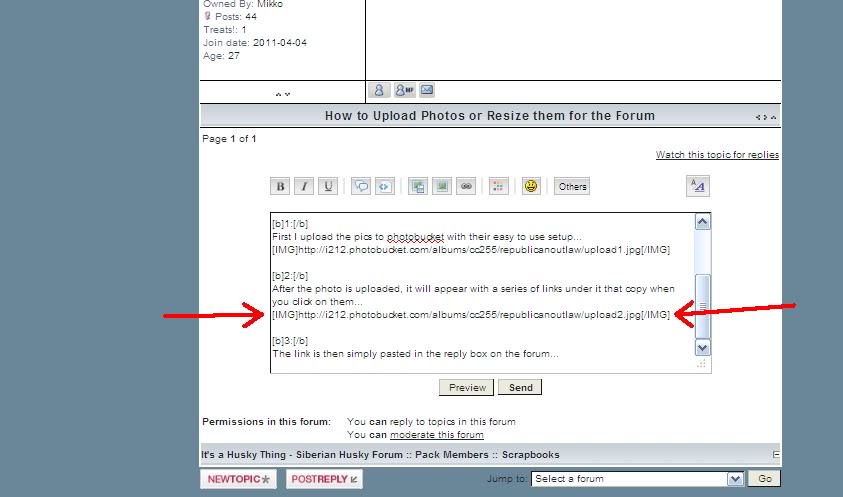 4: 4:Then post and all is done. * I also post a lot of pics using the 'copy image location' feature in Firefox. This is a right click option when the cursor is on an image. Then I type out "[img][/img]" brackets and 'paste' in between them. |
|
  | |
prtlad999
Newborn


 Join date : 2012-07-07 Join date : 2012-07-07
Location : New Jersey
 |  Subject: Noah 7mos Subject: Noah 7mos  Tue Jul 10, 2012 9:19 pm Tue Jul 10, 2012 9:19 pm | |
| |
|
  | |
Dark-Krystal
Newborn


Join date : 2012-08-03
 |  Subject: Re: How to Upload Photos or Resize them for the Forum Subject: Re: How to Upload Photos or Resize them for the Forum  Wed Aug 08, 2012 5:24 am Wed Aug 08, 2012 5:24 am | |
| So just been reading on how to post pics and i do seem to be having trouble.....You see i see the icons,for host an image,image,link etc when i am replying to posts but when i try to start a new topic in scrapbook so i can post some pics of my furbabies there are no Icons to be seen just emotion's....Any idea what is wrong,hope this is posted in right spot :-) |
|
  | |
harrise
The Gentleman
 Join date : 2009-06-16 Join date : 2009-06-16
 |  Subject: Re: How to Upload Photos or Resize them for the Forum Subject: Re: How to Upload Photos or Resize them for the Forum  Wed Aug 08, 2012 9:35 am Wed Aug 08, 2012 9:35 am | |
| That's odd. So it DOESN'T look like this when you start a new topic? 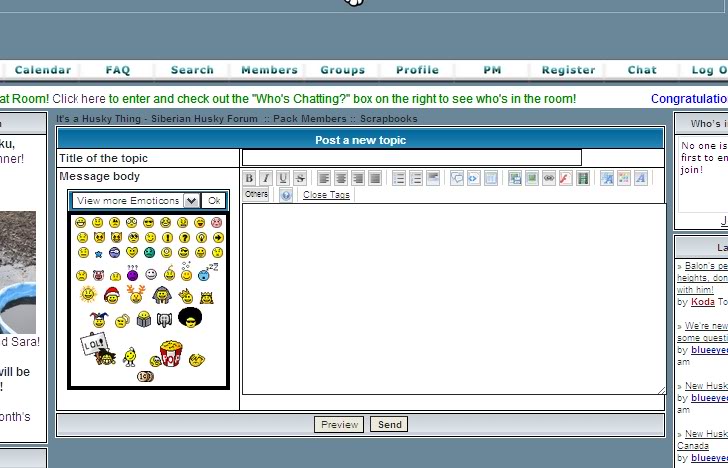 |
|
  | |
SabakaMom
Senior


 Join date : 2011-02-10 Join date : 2011-02-10
Location : Virginia
 |  Subject: Re: How to Upload Photos or Resize them for the Forum Subject: Re: How to Upload Photos or Resize them for the Forum  Wed Aug 08, 2012 11:49 am Wed Aug 08, 2012 11:49 am | |
| Eddie (and Dark-Krystal), It's the curse of Internet Explorer, again... I thought I was crazy for at least a year because I often would not see the same stuff that others did. Running IE you cannot view videos posted here, add pics on original posts (you can on replies - so if you insist on IE just reply to yourself) or see the scrolling Congrats to the HOTM bar, just to name a few! (I was a software tester in another life, can you tell?)  |
|
  | |
Dark-Krystal
Newborn


Join date : 2012-08-03
 |  Subject: Re: How to Upload Photos or Resize them for the Forum Subject: Re: How to Upload Photos or Resize them for the Forum  Wed Aug 08, 2012 9:31 pm Wed Aug 08, 2012 9:31 pm | |
| - harrise wrote:
- That's odd. So it DOESN'T look like this when you start a new topic?
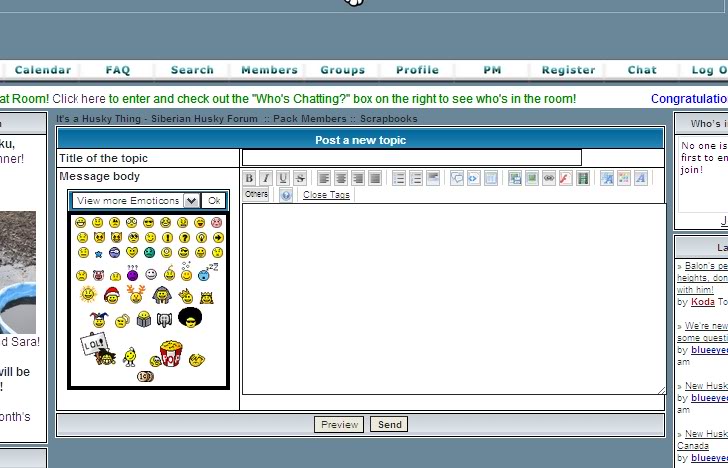 No i never had any of those icons,but thanks to the reply from SabakaMom i have now fixed it :-) |
|
  | |
Dark-Krystal
Newborn


Join date : 2012-08-03
 |  Subject: Re: How to Upload Photos or Resize them for the Forum Subject: Re: How to Upload Photos or Resize them for the Forum  Wed Aug 08, 2012 9:35 pm Wed Aug 08, 2012 9:35 pm | |
| - SabakaMom wrote:
- Eddie (and Dark-Krystal),
It's the curse of Internet Explorer, again... I thought I was crazy for at least a year because I often would not see the same stuff that others did. Running IE you cannot view videos posted here, add pics on original posts (you can on replies - so if you insist on IE just reply to yourself) or see the scrolling Congrats to the HOTM bar, just to name a few!
(I was a software tester in another life, can you tell?)  Thank you so much for the quick reply,i decided to try Firefox instead and now it look's like its working a charm ,so once again Thank you :-) Omg as i am writing this a bird has just flown into my lounge room and luckily my 2 furbabies are busy chomping on their treats to even react quick enough to get it ,lucky birdy :-) |
|
  | |
Husky mum
Teenager


 Join date : 2012-09-09 Join date : 2012-09-09
Location : Australia
 |  Subject: Re: How to Upload Photos or Resize them for the Forum Subject: Re: How to Upload Photos or Resize them for the Forum  Mon Sep 17, 2012 5:50 am Mon Sep 17, 2012 5:50 am | |
| Thank-you, I'd been trying to figure out how to post photos in the welcome section  |
|
  | |
Jennet&Embry
Senior


 Join date : 2010-09-15 Join date : 2010-09-15
Location : Eau Claire, Wisconsin
 |  Subject: Re: How to Upload Photos or Resize them for the Forum Subject: Re: How to Upload Photos or Resize them for the Forum  Sun Dec 30, 2012 4:35 am Sun Dec 30, 2012 4:35 am | |
| Maybe this will help people more..  |
|
  | |
snowusin
Newborn


 Join date : 2013-06-07 Join date : 2013-06-07
Location : Long Island New York, Nassau County
 |  Subject: Re: How to Upload Photos or Resize them for the Forum Subject: Re: How to Upload Photos or Resize them for the Forum  Sun Jun 23, 2013 4:01 pm Sun Jun 23, 2013 4:01 pm | |
| It doesn't seem to work for me. What am I doing wrong?
|
|
  | |
snowusin
Newborn


 Join date : 2013-06-07 Join date : 2013-06-07
Location : Long Island New York, Nassau County
 |  Subject: I have no idea what I just did but I was able to get a picture to post. This is my 3 boys with their friend Kieran. Fron L to R - Kieran Frankie, Cain & Tsar Subject: I have no idea what I just did but I was able to get a picture to post. This is my 3 boys with their friend Kieran. Fron L to R - Kieran Frankie, Cain & Tsar  Sun Jun 23, 2013 4:04 pm Sun Jun 23, 2013 4:04 pm | |
| |
|
  | |
gabea87
Puppy


 Join date : 2013-06-16 Join date : 2013-06-16
Location : Jersey City, New Jersey
 |  Subject: Re: How to Upload Photos or Resize them for the Forum Subject: Re: How to Upload Photos or Resize them for the Forum  Thu Jun 27, 2013 10:44 am Thu Jun 27, 2013 10:44 am | |
| I am slightly confused I can only post pics with a link? How is everyone posting the pics directly in their posts? |
|
  | |
jbealer
Husky Stalker

 Join date : 2009-05-29 Join date : 2009-05-29
Location : Denver, CO
 |  Subject: Re: How to Upload Photos or Resize them for the Forum Subject: Re: How to Upload Photos or Resize them for the Forum  Thu Jun 27, 2013 5:11 pm Thu Jun 27, 2013 5:11 pm | |
| you paste the link in your post and it shows up, read the bottom of page 1 for picture directions _________________  |
|
  | |
gabea87
Puppy


 Join date : 2013-06-16 Join date : 2013-06-16
Location : Jersey City, New Jersey
 |  Subject: Re: How to Upload Photos or Resize them for the Forum Subject: Re: How to Upload Photos or Resize them for the Forum  Thu Jun 27, 2013 5:48 pm Thu Jun 27, 2013 5:48 pm | |
| |
|
  | |
riverspore
Newborn

 Join date : 2014-01-09 Join date : 2014-01-09
Location : El Cajon, CA
 |  Subject: . Subject: .  Thu Jan 09, 2014 3:54 am Thu Jan 09, 2014 3:54 am | |
| My girl on the right Shiloh nad my boy Meeko. |
|
  | |
Sponsored content
 |  Subject: Re: How to Upload Photos or Resize them for the Forum Subject: Re: How to Upload Photos or Resize them for the Forum  | |
| |
|
  | |
| | How to Upload Photos or Resize them for the Forum |    |
|






